Internationalization
Add a language
Edit your bot configs
In the Admin section > Your bots > Configs
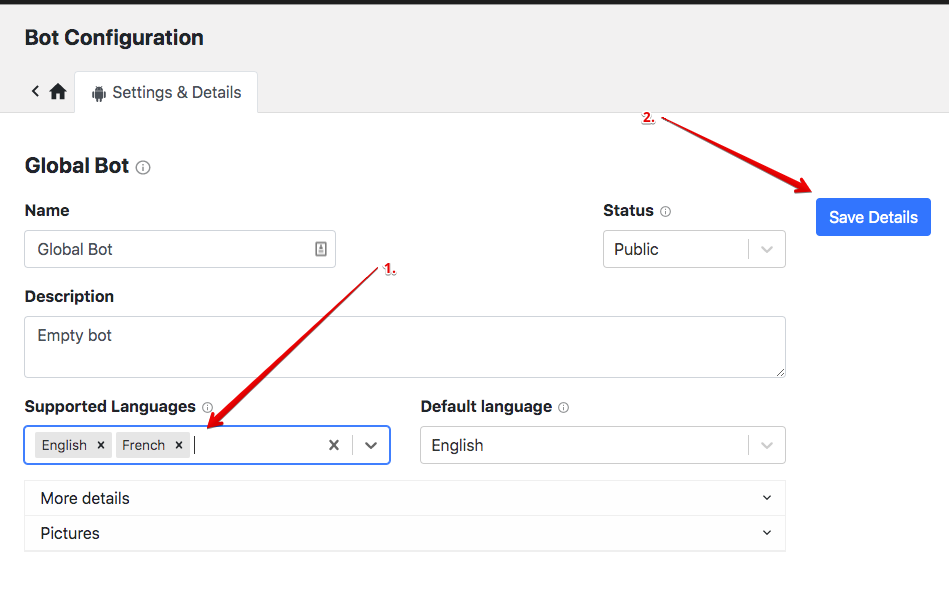
Switch language
Go back to Studio and switch language
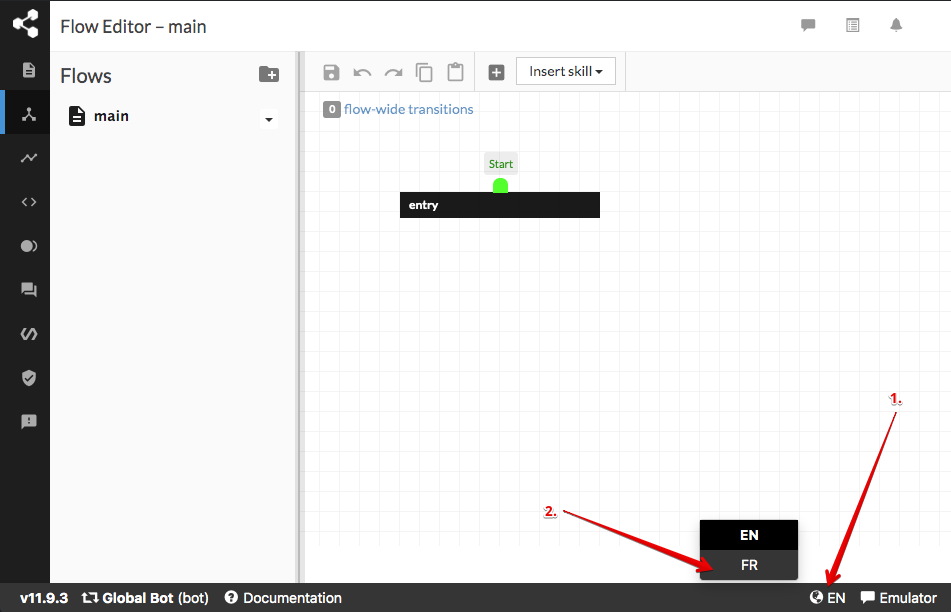
You'll see a "missing translation" notification on your content
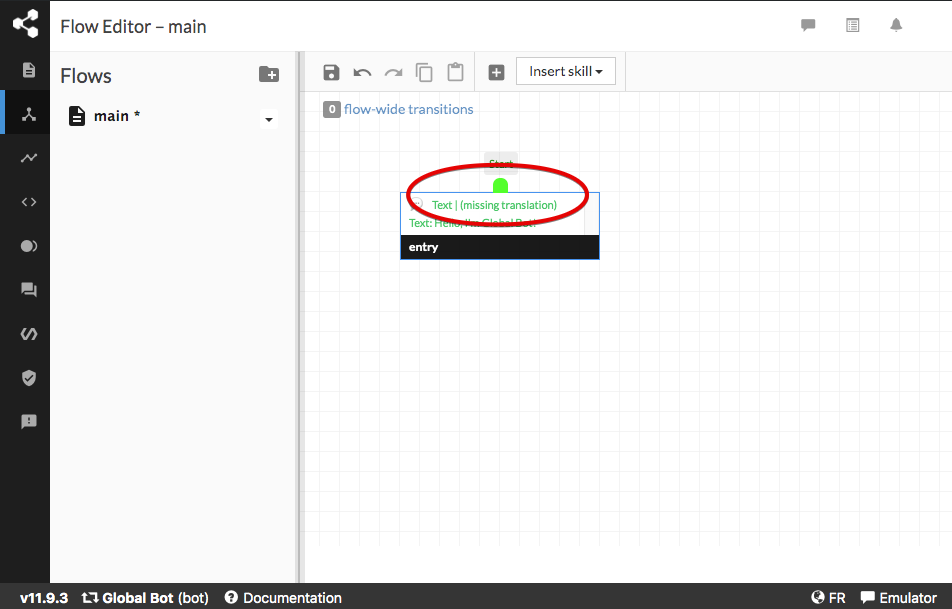
Translate your content
Edit the content and add a translation
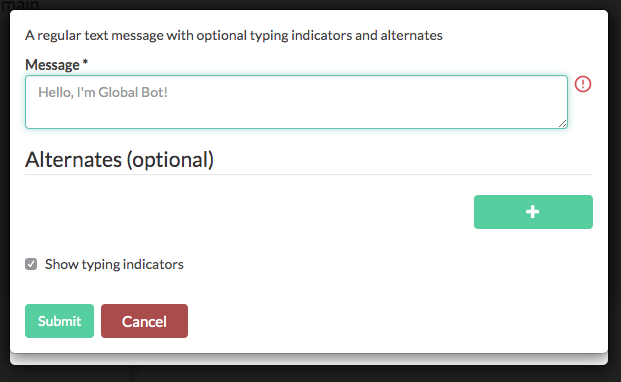
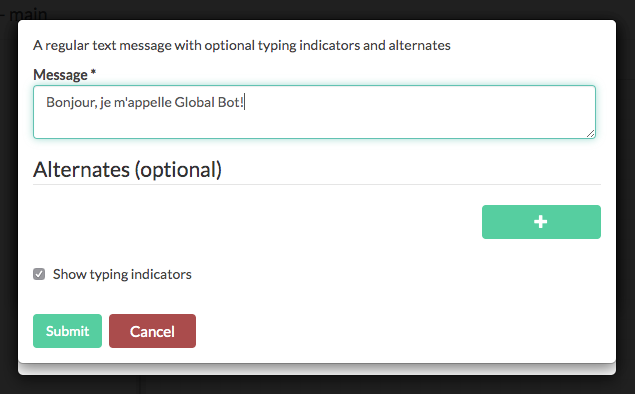
Change the language
Botpress use the browser language to detect the user language. This is stored in the language field of the user attributes. It is possible to change the language of a user by modifying this field.
See updateAttributes
Example usage:
await bp.users.updateAttributes('web', 'someId', { language: 'fr' })