Clustering
Cluster Overview
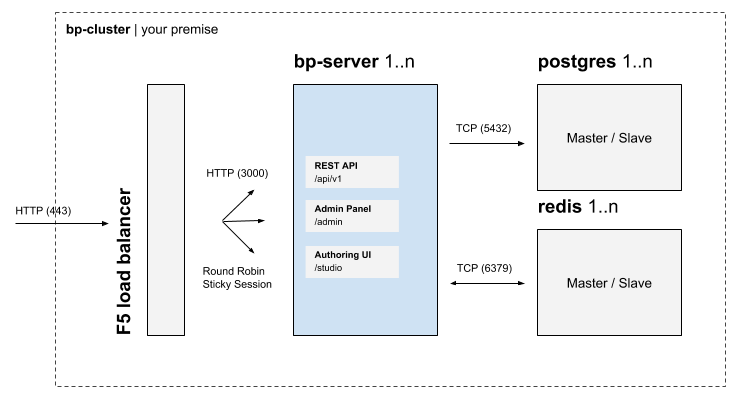
Interfaces Overview
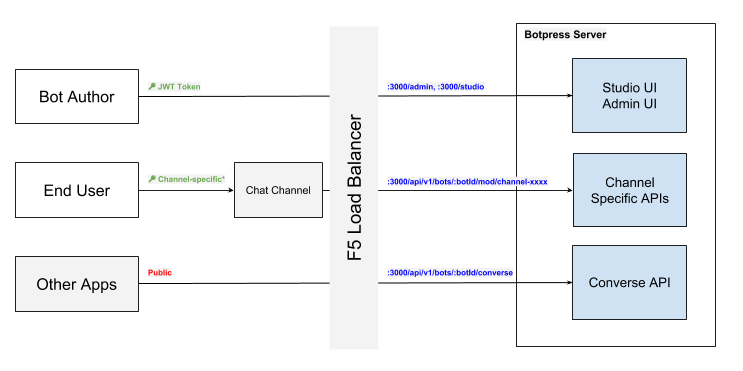
Requirements
- Redis Server v5+
- PostgreSQL 10+
- Load Balancer with a public address
- Botpress license registered with a public address
Enable Redis
Start Botpress on a single node with these environment variables:
Binary:
PRO_ENABLED=true
CLUSTER_ENABLED=true \
BPFS_STORAGE=database \
BP_LICENSE_KEY=<license_key> \
EXTERNAL_URL=<public_url> \
REDIS_URL=redis://host:port \
DATABASE_URL=postgres://login:password@host:port/database \
./bp
Docker:
docker run -d \
--name bp \
-p 3000:3000 \
-v botpress_data:/botpress/data \
-e PRO_ENABLED=true \
-e CLUSTER_ENABLED=true \
-e BPFS_STORAGE=database \
-e BP_LICENSE_KEY=<license_key> \
-e EXTERNAL_URL=<public_url> \
-e REDIS_URL=redis://host:port \
-e DATABASE_URL=postgres://login:password@host:port/database \
botpress/server:$TAG
Once the first node is started, use the same command to start Botpress on the other nodes.
Enable Redis Replication
Botpress can connect to multiple Redis server for better redundancy if one of the Redis server goes down. To enable this, you must set the REDIS_URL variable to a list of host/port combinations.
The list must be provided as a JSON object, see the example below for the correct format.
PRO_ENABLED=true
CLUSTER_ENABLED=true \
BPFS_STORAGE=database \
BP_LICENSE_KEY=<license_key> \
EXTERNAL_URL=<public_url> \
REDIS_URL=[{"host":"localhost","port":7004},{"host":"localhost","port":7001},{"host":"localhost","port":7002}]
DATABASE_URL=postgres://login:password@host:port/database \
./bp
Advanced Redis Options
You can further configure your Redis Sentinel/Cluster using the REDIS_OPTIONS environment variable. Please consult the ioredis documentation for the complete list of options.
Example :
REDIS_OPTIONS={"password":"admin123", "connectTimeout": 20000}