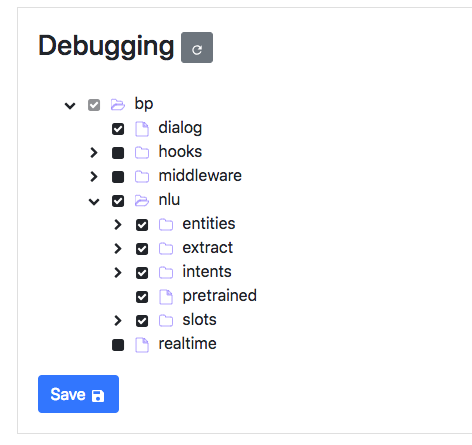Debug
How To Use
Botpress uses the debug package to log information about dialogs, hooks, middleware, nlu and others.
To see all the logs, set DEBUG=bp:* yarn start if you're in development or DEBUG=bp:* ./bp if you're executing the binary.
You can set multiple namespaces by separating them by a comma:
# On Linux / Mac
DEBUG=bp:nlu:*,bp:dialog:* yarn start
# On Windows
set DEBUG=bp:nlu*,bp:dialog:*&& yarn start
Setting Default Namespaces
You can add DEBUG to your .env file located in your root folder to set default namespaces.
DEBUG=bp:dialog:*,bp:nlu:intents:*
Available namespaces 🔬
This feature is experimental and is subject to change
Go to <your_url>/admin/debug to see a complete list of the available namespaces. The super-admin role is required to access this page.
You can also enable or disable them from this screen: