Installation
Getting started with Botpress is easy. We build and distribute binaries of the latest stable version and nightly builds of the Github master branch.
Download
The latest stable binaries are available for download here. Alternatively, you may find all the versions and nightly builds in our public S3 Bucket.
Installation
To install Botpress, unzip the file you download somewhere on your computer. Make sure that your computer has at least:
- Memory (RAM): Recommended 4 GB or above.
- Hard Drive: Recommended 64 GB of free space or above.
- A 64 bits architecture
- The right to read/write to the Botpress directory and subdirectories.
Starting Botpress
Executable
To start Botpress, all you have to do is double click on the bp file in the directory you extracted Botpress.
Alternatively, you can also start it from the terminal using the command:
./bp
The first time you run Botpress, the built-in modules take some time to install. Thereafter, subsequent runs will be much faster.
Once the modules are installed and loaded, you should see something similar to the screenshot below.
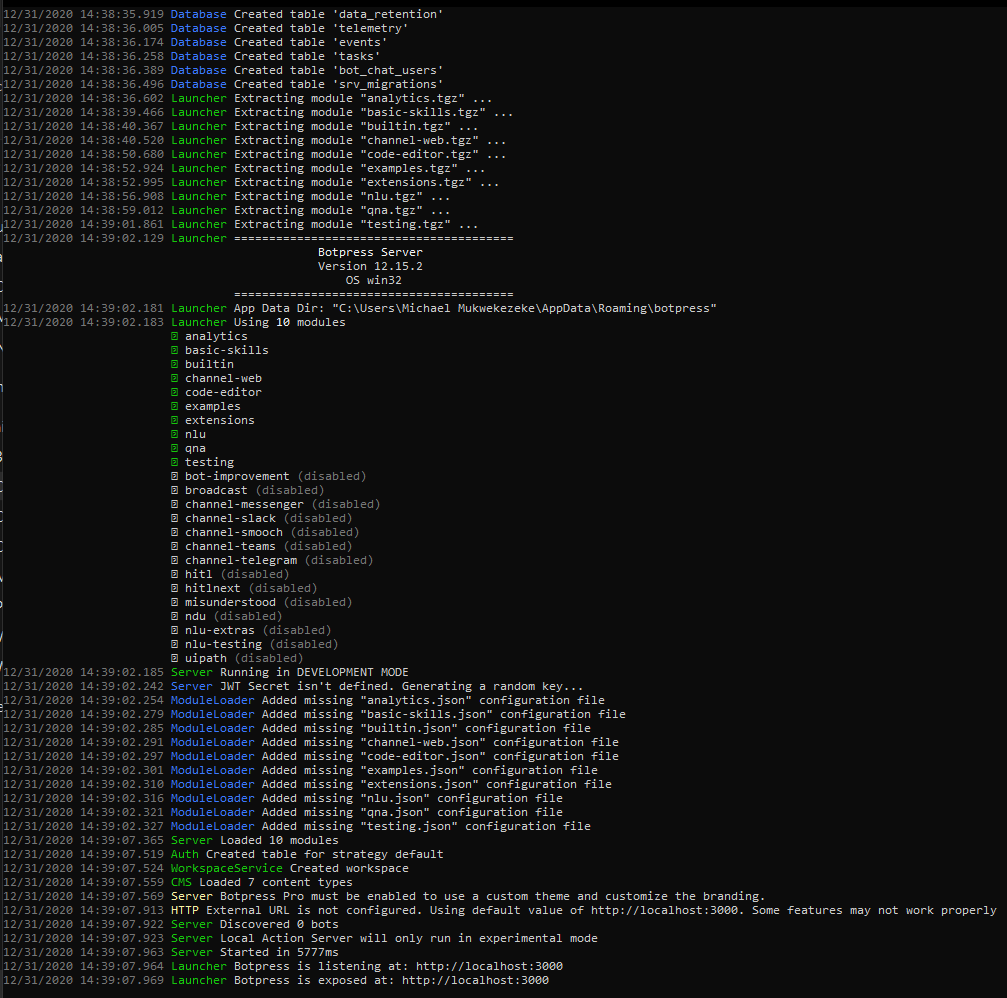
Commands
You may also start Botpress Server using the Command Line Interface (CLI). To see all the commands available, run ./bp --help.

Learn More
Here is a video tutorial to help you set up Botpress on your computer. You can slow it down a bit to follow along.